Dragonfly
Dragonflies spend most of their lives in the larva stage (up to three years, depending on the species). The adult, winged stage only lasts a few weeks. Mating is the primary reason for their winged stage. So when you see a winged dragonfly, you know it's toward the end of its lifespan. Sad but true.
Though you can't see them all with the naked eye, the compound eyes of the dragonfly can contain thousands of tiny lenses. Because of their large, multifaceted eyes, the adult dragonfly can see nearly 360 degrees around it at all times.
Just 36 hours left...
The winner will be announced on Friday (10/1).
To enter all you need do is leave a comment on any post and upload an image to our Flickr group (contest details here and joining Flickr here).
Below are more images uploaded by our talented readers and fellow Flickr group members.

Praying Mantis
 |
| photography by Thomas Philip |
Did u know?
A Common name for the order is "Praying mantises", bcoz of its typical "prayer-like" stance.In Europe, the name "praying mantis" refers to Mantis religiosa.and the most closest relatives of mantises are the termites and cockroaches. They are sometimes confused with stick/leaf insects and other elongated insects such as grasshoppers and crickets.An interesting fact about this insect is that, while they are mating, the female mantis eats the males mantis head.The female praying mantis "sexual predator or misunderstood"? still no one knows why?it maybe because of the protein in the male body that helps the eggs to develop. Praying mantis have excellent eye sight and they can view objects till 18meters.
Playing with content aware fill...
Again, it was taken with a point and shoot so there was a limited amount of pixels to play with so please be kind.
Below is the finished image, no fancy editing, for the things I wanted to remove I simply selected the item, hit the "Delete" key and then hit okay in the content aware dialog box. Only once did I "un-do" then "re-do" on one of the edits.

Here is the original image, see if you can find all of the things I removed. (kinda like a Where's Waldo hunt).

If you get tired of looking or just want to see the image with all of the items that have removed circled, follow this link.
(click on either image to open larger and in a new window)
A thank you note...
After a long wedding yesterday I got home to find I had received a "thank you" card from Mary, as we had sent her a gift card (so she could pick out material and supplies she needed).
Here's a bit of it:
"I dropped off ten dresses last week and will drop off another 10 next week. Thank you for your kind and generous gift card, it will buy enough material to make (about) 30 dresses.
The small scraps of material left from making the dresses will be given to a woman how makes quilts for children in an orphanage and the large scraps will go to another woman who makes cloth dolls for little girls in Haiti.
So ALL the material will be used. Many thanks from us all."
Her words made me smile... so I read it again... and I thought of little girls dancing and spinning in their new pretty dresses.
Though I am not foolish enough to think I did anything of significance, it was Mary and her friends that took a (very) small act and turned it into something big and wonderful.
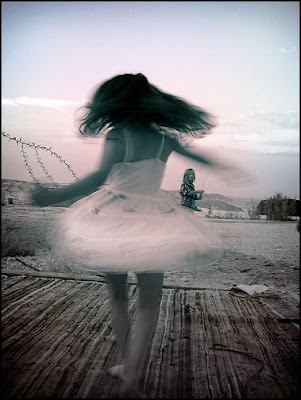
More contest images from our readers...
For more information about the contest (prize - the David Honl 2 DVD set "Light") you can get contest details here. If you would like to add some of your own images to our Flickr group as part of the contest (or simply just to share) details for joining the group can be found here.
Well done everybody.
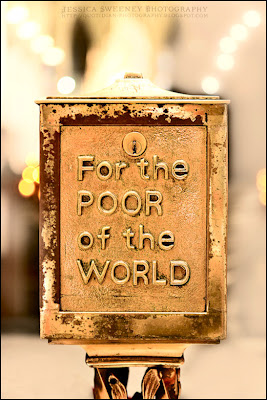




Bits & Pieces... Odds & Ends...

A friend of mine (hey Mike) does food photography and does it very well. One of his clients is "Once Upon a Chef".
I followed through one of his links to see more of the food photography and soon forgot why I was there and started collecting recipes fast and furiously.
Like the Homemade Caesar Salad Dressing, Late Summer Corn Soup, Crispy Tilapia Fingers, Chocolate Fudge Crinkles, Coconut Dream Tart.
So head over to Once Upon a Chef for some delicious recipes and wonderful photography.
The other day we did a review of MaxiVista, an iPad utility that will allow you to extend your desktop for a dual monitor setup.
Well, you will also want to check out (and bookmark) Terry Whites "Best App Site" for the "8 Must Have iPad Apps for Photographers".
Other to check out is the new release from Adobe "Photoshop Express" (free), the iPad photo editing app "PhotoPad" (free), and "Photo Wall for iPad" (yes, free) will help you make beautiful (and custom) photo collages that you can share by uploading or emailing (see their
YouTube video here).
Now... for snippy.
Only once in the 5 years and almost 700 posts have I said something less than complimentary (which can be found here), but this has my panties in such a bunch that I can't keep silent about it.
This tweet came across almost a week ago (I thought time would make it less annoying, but I was wrong): "Today's wedding: fabulous! Today's caterer: not so much. late, ran out of food; I had 3 rolls for dinner."
I find a few things upsetting about this kind of irresponsible "tweet", if you are going to publicly take someone to task (and perhaps cost them business) you need to have substance behind your statement, not just throw out an "Enquirer" headline.
Maybe there was a (legitimate and unavoidable) reason they were late, maybe they were given an incorrect head count and that's why they ran out of food, and maybe the caterer deserves criticism, but it should come from the person who hired them, NOT the photographer.
Impacting the livelihood of another should not be undertaken so flippantly.
In my eyes it reflects more poorly on the photographer than it does the caterer.
Playing in the shadows... another tutorial...
The first set of images are from one of this years weddings.
Here is the original image:
 And I wanted the shadow that was cast in this image:
And I wanted the shadow that was cast in this image: So I copied the the left half of the image of the shadow I wanted and brought it into image one. I dropped the opacity so I could see through it and then used free transform to get the boards on the side of the barn correctly aligned in both images.
So I copied the the left half of the image of the shadow I wanted and brought it into image one. I dropped the opacity so I could see through it and then used free transform to get the boards on the side of the barn correctly aligned in both images.I then created a layer mask for each of the two layers and using black hid the section of the barn that had the shadow of the bride and groom standing separately, then using white I painted over the "kissing shadow" to have it show through.
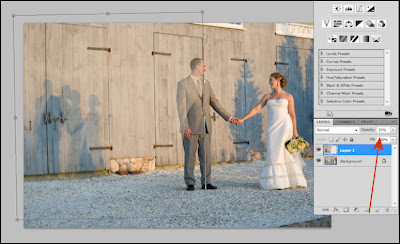 The final step was to burn the shadow slightly to make it a bit more prominent, and here is the final image:
The final step was to burn the shadow slightly to make it a bit more prominent, and here is the final image:
In this next set of images it's a bit different. Here is the original image:
 There was no shadow at all and the shot itself was a bit serious which does not reflect the fun personality of this young woman so I grabbed one of the "more fun" images and using the quick select tool grabbed just her from the shot. As I was going to use it as a shadow a precise cutout wasn't needed so I was happy with what quick select gave me.
There was no shadow at all and the shot itself was a bit serious which does not reflect the fun personality of this young woman so I grabbed one of the "more fun" images and using the quick select tool grabbed just her from the shot. As I was going to use it as a shadow a precise cutout wasn't needed so I was happy with what quick select gave me. I then brought the selection of her jumping into the original picture.
I then brought the selection of her jumping into the original picture. With the "jumping" layer selected I selected the "Lock Transparent Pixels" icon (visible right next to the paint brush above the layer). I then filled it with black (option+delete for MAC or Alt+Backspace for PC).
With the "jumping" layer selected I selected the "Lock Transparent Pixels" icon (visible right next to the paint brush above the layer). I then filled it with black (option+delete for MAC or Alt+Backspace for PC).Next I applied the Gaussian Blur with the radius set to 20 pixels and then dropped the opacity to (around) 60%.
Because there was a bush in front of the wall where the shadow fell I used a layer mask to remove some of the shadow off the bush to make it look just a bit more natural in how the shadow fell over the leaves.
Here is the final shot:

Tutorial - Photographing people with glasses...
 I ran this tutorial about 6 months ago, but as we have soooo many new readers and this is a very useful technique I am running it again.
I ran this tutorial about 6 months ago, but as we have soooo many new readers and this is a very useful technique I am running it again.People will often say to my wife "you must have beautiful pictures of your girls" (just because I own a camera or two) and her response is always the same "the cobbler's wife has no shoes", so I decided to surprise her by photographing my girls for a canvas pano that they would give her for Mothers Day.
One of the problems I faced (other than the fact when I talk my girls hear "blah, blah, blah") is two of my three girls wear glasses. To make it even harder Emma (pictured above) has glasses with very wide sides (that work great at blocking light) AND she wears them further away from her eyes because she has incredibly long eye lashes.
 So I took a few shots and was not at all liking the results at all so I decided to try something I had been shown by Jed Taufer, I instructed Emma to try to maintain her position as best she could while reaching up and removing her eye glasses and snapped a couple shots of her with her glasses off (this will work best if you shoot on a tripod).
So I took a few shots and was not at all liking the results at all so I decided to try something I had been shown by Jed Taufer, I instructed Emma to try to maintain her position as best she could while reaching up and removing her eye glasses and snapped a couple shots of her with her glasses off (this will work best if you shoot on a tripod). I took all the images into Photoshop and using a lasso tool made a rough selection around her eyes (in the image without glasses).
I took all the images into Photoshop and using a lasso tool made a rough selection around her eyes (in the image without glasses).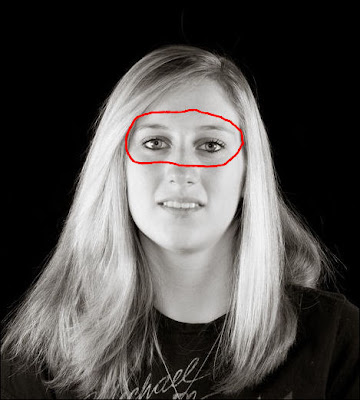 I copied the selection and then pasted it into the image with the glasses. I lowered the opacity of the eyes I brought into the image and this helped me get them into the correct position. Make sure you increase it back to 100% before moving on. With the layer of the imported eyes selected I created a "hide all" (black) layer mask by holding down the "ALT" key and then clicking on the layer mask button.
I copied the selection and then pasted it into the image with the glasses. I lowered the opacity of the eyes I brought into the image and this helped me get them into the correct position. Make sure you increase it back to 100% before moving on. With the layer of the imported eyes selected I created a "hide all" (black) layer mask by holding down the "ALT" key and then clicking on the layer mask button.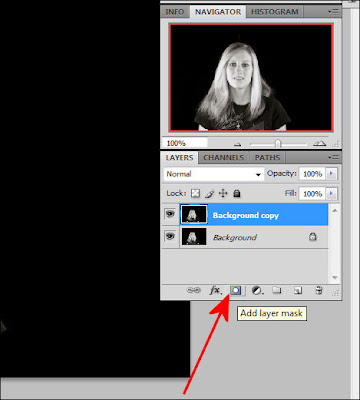 Then using a white brush (with the primary/original layer selected) I carefully erased the lenses in her glasses revealing her eyes that I brought over and "hid" in the layer mask. If you make a mistake while erasing and remove part of the frames simply change the brush to black and paint over the area you meant to keep and it will "re-appear" (just remember the rule "white reveals and black conceals").
Then using a white brush (with the primary/original layer selected) I carefully erased the lenses in her glasses revealing her eyes that I brought over and "hid" in the layer mask. If you make a mistake while erasing and remove part of the frames simply change the brush to black and paint over the area you meant to keep and it will "re-appear" (just remember the rule "white reveals and black conceals").Here is her finished image.
 And that was pretty much it.
And that was pretty much it.The image below is the finished product, each of the girls were shot individually and them combined in Photoshop, using techniques similar to the "Twilight Poster" shoot.
By doing it this way all three girls were lit exactly the same, I didn't have to worry about who was casting a shadow on who, or listen to the inevitable bickering that comes when three teenage girls standing to close to each other.
;)
And so I would not have to worry about "perspective" when I combined all three girls my camera was on a tripod (and was not moved) and once I shot the first girl her position was marked and each girl that followed stood in exactly the same place.

If you have an iPad...

Of course that title would be even more interesting and fun if sung to the tune from the Fiddler on the Roof "If I were a rich man..." Ahhhh, the things that amuse me.
;)
This does more than amuse me. MaxiVista has created a great piece of software that allows you to use your iPad as a second monitor for either your laptop or desktop computer.
It was easy to install and worked perfectly the very first time I used it, 2 very important things (for me at least).
Even cooler, you can get it for less than $10!
This comes in handy especially when it comes to your laptop, it will give you maximum image viewing space.
I used it in a couple different ways, when using Photoshop I dumped all my tools into my iPad so that I had the entire laptop screen to view my images as large as possible.
Because my laptop screen is color corrected and my iPad is not, I actually put Lightroom (the program) on the iPad and had the image I was editing on my (color corrected) laptop screen.
MaxiVista is very inexpensive, works perfectly, and improves your workflow. Anything else I need to say?
Well, I could also tell you that if you don't have an iPad but have two computers (like a desktop and a laptop) they make a version of the software that allows you to share those screens too.
You can download a free trial here.
I know that someone out there is going to say "an iPad is a pretty expensive second monitor". Couple of things I want to say to that, if you add the cost of a second monitor AND a dual monitor card you are darn close to the price of an iPad. A dual monitor setup is just that, two monitors with a relatively limited role.
An iPad will allow you to do much more, not the least of which is to be one of your marketing tools by allowing presentation of your work ANYWHERE to potential clients and even allow that potential client to sign a contract (right on the iPad) making them your actual client.
Below is a short (1 minute) demo video showing MaxiVista at work, if it doesn't come through with your subscription you can head back to the blog or over to YouTube to watch it.
What's with the tomatoes?...

I have gotten more than a few emails asking me "what's up with tomato posts?".
Well, I'll tell you... anyone from the north (especially the northeast) knows that between the sub zero temps, the ice storms, and the snow, winter seems like the season that will never end.
The first sign that there's light at the end of the tunnel is when the seed catalogs start showing up in the mail. So the thing that keeps the cabin fever at bay is planning your garden, ordering seeds, and starting the seedlings.
Last year I decided to greatly expand my tomato garden, so I ordered my seeds in January, started them in February, and once they started popping through the soil would move them from one window to another following the sun throughout the day.
Come the end of March I would move them out to our three season sun porch in the morning and back inside late in the afternoon.
I would feed them every 10 days, move them into bigger pots as they grew, and basically spend some part of every day dedicated to my tomato plants until they were finally planted in the garden at the end of May.
Things went wonderfully, by the beginning of July we had hundreds of little green globes hanging all over my plants.
Then it hit, by the middle of July my garden was hit with early blight and by the time I realized what was going on it was too late. Within a week everything was dead.
So the success of this years garden (and harvest) has erased the last years bad memories.
I promise, after today won't bother you with any more pictures or posts about my tomatoes, except to say I just picked 60 more a couple days ago.
Contest images from our readers...
If you are interested in entering the contest (prize - the David Honl 2 DVD set "Light") you can get contest details here. If you would like to add some of your own images to our Flickr group as part of the contest (or simply just to share) details for joining the group can be found here.
Clicking on any image below will open it larger and in a new window.



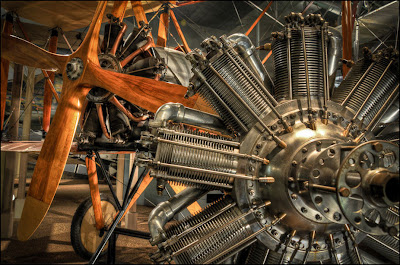

Spider
 |
| Photography by Thomas Philip Did u know? Spiders are invertebrates,which means that they don't have backbones.spiders help plants reproduce my pollinating them.Spiders are a vital source of food for birds,small mammals and fish.without spiders and other insects there wont be food for the ones dependent on them,as a result it will effect the food chain badly .Spiders are not counted in insects as insects body is divided into three and has six legs.Whereas spiders have eight legs and their body is divided into two(the abdomen and the thorax).the silk spinning glads that spiders have are called as spinsters,which is located at the tip of their abdomen.not all spiders spin web.its found that there are more than 30,000 species of spiders.Spiders are oviparous,which means they give eggs.another interesting fact is most spiders have either six or eight eyes.most spiders inject venom with the help of fangs.Spider bites can be very painfull and also may prove to be fatal |
30 free high res textures from V Gallery...
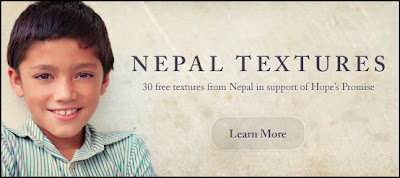 In an effort to raise awareness for an organization in Nepal called Hope's Promise V Gallery is giving away 30 free (high res) textures.
In an effort to raise awareness for an organization in Nepal called Hope's Promise V Gallery is giving away 30 free (high res) textures.Hope's Promise helps orphaned and vulnerable children in Nepal.
The textures are free (and actually shot in Nepal) and you can download them here.
I have these textures and suggest you get them too.
Ant
Photography by Thomas Philip Like most insects, Ants have six legs.Wherein Each leg has three joints. Their legs are very strong, they can run very quickly.if a man could run as fast as ant does as per his size then he could run as fast a racehorse.Another interesting thing is ants can lift 20 times their own body weight.The average life expectancy of an ant is 45-60 days. Their antenae is not only used for touch but also for sense of smell.Their jaws open and shut sideways similar to a pair of scissors.Its found that Adult ants are not able to chew and swallow solid food, instead they swallow the juice from the piece of food and throw away the leftover dry part.They have two eyes,wherein each eye is made of many smaller eyes.which are called as compound eyes .the outer body of the ants are covered with a hard armour which is called as exoskeleton.till date there are over 10000 known species of ants and i dont know what type of ant is shown in the pic above ,lol.And each of the ant colonies has one or more Queens |
Bee
| Photography by Thomas philip Honey bees'wings beat so fast that it goes upto 11,400 times/minute and its flight speed averages to only 15miles/hour.Bees have five eyes.They can easily perceive movements that are separated by 1/300th of a sec. Whereas humans can only sense movements that are separated by 1/50 of a sec.If a Bee were to enter a cinema hall then it would easily sense each individual movie frame being projected.another fact about bees is that they cannot recognise red color.Stringer bees have barbs which anchors the stringer in the victims body. bees communicate with one another by dancing mostly to give directions of the flowers.a bee hive can contain upto 40000-45000 bees.The queen bee is the only sexually developed female in the beehive.and she only mates once in her lifetime and can lay about 3000 eggs a day.The life expectency of a Queen bee is upto 2years |
Pleasant surprises...
First, PhotoComment is photography website and online magazine based in South Africa that's dedicated to sharing the passion of photography with their readers through reviews, tutorials, and photography contests.
Each Saturday they feature a website that has "held them captive"... well, guess who they named "Website of the Week" this past Saturday?
:)
Yup, it was Weekly Photo Tips, "a blog that comes highly recommended by some of the most prominent photographers like Scott Kelby".
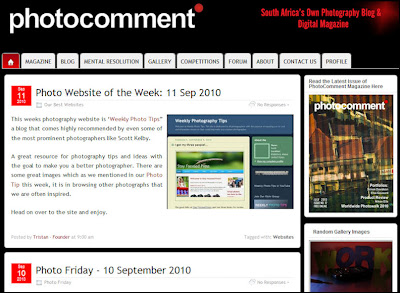
Then while checking our stats the other day my jaw dropped to see the our subscribers has soared well past 2,000!
I share this with you not to brag, but to tell you how honored I am for the recognition and grateful that you spend some of your valuable time here with me at Weekly Photo Tips.
Thank you.

Houseboat
 |
| Photography by shaji philip |
Munnar -Kerala
 |
| Photography by Shaji Philip |
Free Adobe plugin - Pixel Bender...
Though it is from Adobe and free, it does not come as part if the Photoshop installation, you will need to head over to Adobe and download it here. You can check out (and download) Pixel Bender filters that have been designed by others at the Pixel Bender Exchange.
And if you're feeling real ambitious you can also download the Pixel Bender toolkit and develop some filters of your own.
In this episode of Photoshop User TV Dave Cross gives us a look at the capabilities of Pixel Bender.
My My friend Mike Palmer recently did a couple posts about Pixel Bender (here and here), below is one of the images he posted.
The details: "Shot using a D300 with a 24-120vr Nikkor... a 5 shot HDR merged and tonemapped in Photomatix Pro, to Lightroom 3 for small develop tweaks, then to CS5 to use Pixel Bender".

















