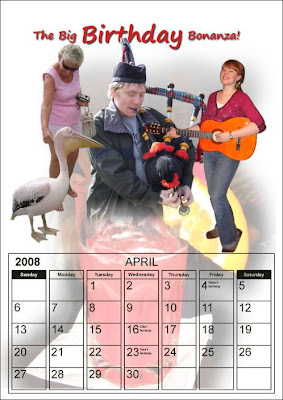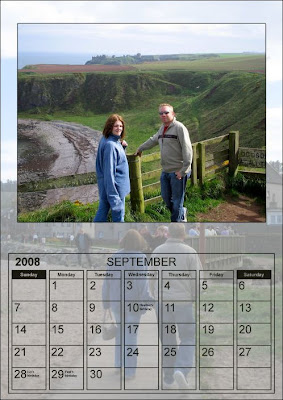He wrote to tell me about a free program with capabilities similar to those of Photoshop called GIMP.
This from the GIMP website: "GIMP is an acronym for GNU Image Manipulation Program. It is a freely distributed program for such tasks as photo retouching, image composition and image authoring." and is available in three flavors, Windows, MAC, and Linux.
You can learn more about GIMP and its features at this link.
Giles praised the capabilities of GIMP, but was also honest about what he considered its short comings: "Unfortunately it's not all good news for the Gimp. It's not as user friendly and intuitive as Photoshop, and does take some effort to learn how to use it properly. In fact, even though it can do many of the things that Photoshop can do, many Photoshop users get a bit annoyed with it as it isn't a direct clone and many features are in different places and under different menus".
Regarding his last comment, there is another project out to address that very issue, GIMPshop, "GIMPshop is a modification of GIMP, intended to replicate the feel of Adobe Photoshop. Its primary purpose is to make users of Photoshop feel comfortable using GIMP".
Not everyone has (or wants to spend the) bazzillion dollars to buy Photoshop and GIMP certainly looks like a real and viable alternative.
Here are a couple images that Giles was kind enough to share, he used GIMP to create a calendar for his family.
Thanks Giles.