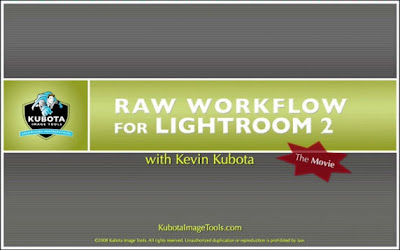Just about this time last year I wrote a review of the Kubota Lightroom 1 DVD, at the time I called it “the best Lightroom training DVD I have ever seen”.
Just about this time last year I wrote a review of the Kubota Lightroom 1 DVD, at the time I called it “the best Lightroom training DVD I have ever seen”.Well, Adobe has upgraded Lightroom to V2 and Kevin Kubota has followed with "RAW Workflow for Lightroom V2".
Kevin has built upon the excellence of his first DVD, effectively raising the bar on what folks should expect from a training DVD. Not just his, but anybodies.
The very first thing I noticed about this DVD is that the interface has been streamlined and is easier to use, much more intuitive.
The second thing I noticed was that Kevin is better too, he seems smoother and more confident in his presentation style, having grown more comfortable in his role as a teacher.
The DVD begins with an overview of what's new and different in Lightroom 2 (like two monitor support, post crop vignette, the adjustment brush, etc.).
If you shoot often and/or much, one of the (many) things you will learn from Kevin is the best method for labeling and sorting your images, because it is soooo much more than deciding "good" or "bad" and what is shared on this topic alone is almost worth the price of admission. Kevin will take you to the next level and expand this beyond Lightroom, demonstrating how he organizes his image files and folders on his computer hard drive.
He shares a bunch of information with you before he ever gets into image editing, like what your Lightroom preferences should be and why, and how to synchronize images shot with different cameras that do not have their clocks synchronized.
Kevin's goal is to make you a Lightroom power user, so you can provide your client with the best possible image in the least amount of time.
Because really, is your goal to sit in front of your computer editing images, or to be behind your camera taking them?
It's only after squeezing out every bit of information on Lightroom efficiencies that Kevin then moves into the image editing workflow.
Most of you have heard the expression, "you don't know what you don't know", but when you finish this DVD you will know just how much you did not know before. Kevin walks you through the entire image editing workflow process from A to Z, sharing with you all the possibilities along the way.
If knowledge is power, this DVD that runs for almost 3 1/2 hours, will make you feel like a king.
Finally there are two other significant upgrades that come with this DVD:
1. The client database that was available to folks who bought version 1 (yes, the same client database Kevin uses for his own photography business) is new and improved, and is an outstanding tool for any studio. You will be given the link to download this free of charge.
2. Kubota Lightroom Presets V2 (sold separately for $49) also are included with this DVD at no additional charge. I know I've said this before but it's worth repeating, these are the only presets I use. Why? Because these are the best presets I have used. I have wasted more money purchasing presets and have been given a bunch as well but every one of them have been removed.
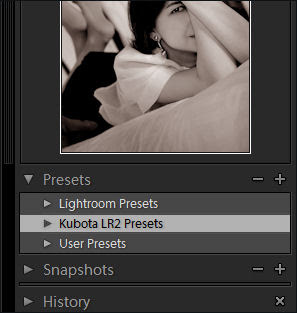 This DVD is $99 and to me (and many of you) $99 is not a small sum of money, but purchasing this DVD is not spending money, it's making an investment. An investment that ensures you will get the most out of Lightroom and it ensures your clients will get the best possible images out of you.
This DVD is $99 and to me (and many of you) $99 is not a small sum of money, but purchasing this DVD is not spending money, it's making an investment. An investment that ensures you will get the most out of Lightroom and it ensures your clients will get the best possible images out of you.If you are one of the many folks who purchased Kubota Workflow for Lightroom 1 DVD, you can upgrade for just $39.
"RAW Workflow for Lightroom V2" will give you back a precious commodity, time. How often have you said, "if I only had a little more time"? Well, here's your chance.
I can say without hesitation or reservation that if you could buy just one thing to improve your photography this year, this DVD should be it.