Check out her website and her blog if you want to see some great photography.


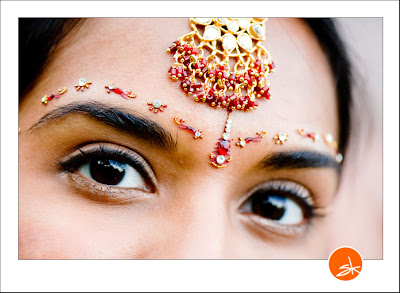

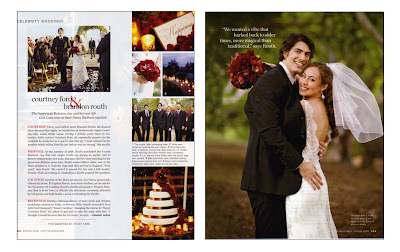
photography digital information


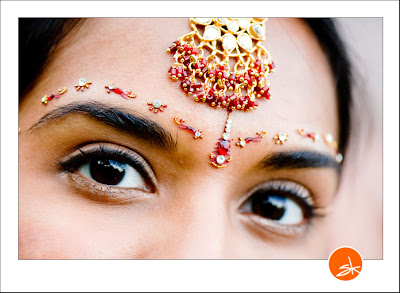

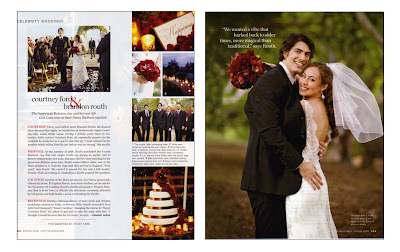

One of the more challenging things to light is glass (and other highly reflective surfaces), because normally when we photograph a subject we are putting our light on that subject.
But with glass we do the opposite, we are lighting around the subject.
You will find a couple well done tutorials for lighting glass here and here.
Now I'm off to Nikon Pro Photography seminar to stare and drool.
Funny, as I get older the things that make me go "hhhmmmm" change. ;)


One of the keys to my photographic education was provided by PhotoVision.
They have an outstanding library of educational photography DVD's - I have their 6 DVD (each) sets Portrait Techniques Vol. I & Vol. II, Wedding Techniques Vol. I & Vol. II, as well as the 2 DVD set Marketing & Management.
Each set is about 12 hours in total length and you get to watch over the shoulders of such greats as Gary Fong, David Ziser, Parker Pfister, and Ken Sklute just to name a few.
You will see complete weddings, or portrait sessions from setting up the lights through post production. The photographers will explain what they are doing and why. You will get things like the best place to position yourself during the wedding ceremony, lens selection, and using available light.
I got more useful information from my PhotoVision DVD's than I did from all my other books and tapes combined.
The reason I bring this up is because PhotoVision has an out standing offer that anybody looking to improve their photography should take advantage of.
PhotoVision 2008 is an annual subscription that consists of a 2 hour DVD sent to your door every other month and that includes:
• New Features for Photoshop CS3
• Current Trends and Styles in Portraiture
• Approaches to Location and Studio Lighting
• Successful Marketing Concepts
• Adobe New Lightroom Secrets
• Latest Direction in Wedding Techniques
• Up-to-Date Digital Workflow Solutions
• Studio Walk Throughs
PhotoVision 2008 usually is $149, but you can get if for just $35, no that's not a typo, just $35 will give you a years worth of photography education.
If you use the coupon code "edpierce" while checking out PhotoVision 2008 is yours for $35.
Why are you still here? Go place your order!
 Location: Amalfi Italy
Location: Amalfi Italy Location: North Plains Oregon
Location: North Plains Oregon